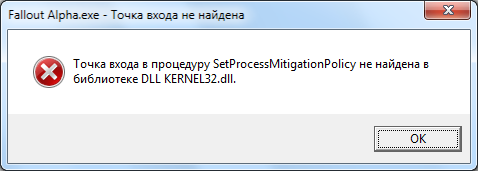Okay, I've got an old laptop with Win7x64 and even older laptop with Win10x64. The contents of x64.7z file didn't work on both. On Win7x64 it opens a black window, then a blue loading bar appears, fills almost instantly and disappears. Then nothing more happens (I've waited around 10 minutes). On Win10x64 instead of blue loading bar it opens a message suggesting me to get better software or hardware on gray background.
Same goes for the contents of the "win32" folder from the "WIN.zip" archive on both of those systems. (empty black window after a blue loading bar on Win7x64 and message on gray background on Win10x64).
The contents of the "win64" folder from the "WIN.zip" archive on Win7x64 works (even better than before, btw. The game runs very smooth, almost perfectly), although in 16:9 or 16:10 aspect ratio, while I have a 5:4 display (1280x1024 pixels) so I have massive black lines under and above the actual game picture both in Windowed and Fullscreen mode.
On Win10x64 this file also suggests getting better software or hardware. Also in the only working version there is no sound in cutscenes, and Klint's voice lines sound glitchy (some parts of some of his words are missing as if like 20% of some of his words are cut out - usually at the end of the word). Here is an archive with screenshots: http://puu.sh/K3I1g/7f543d3256.rar


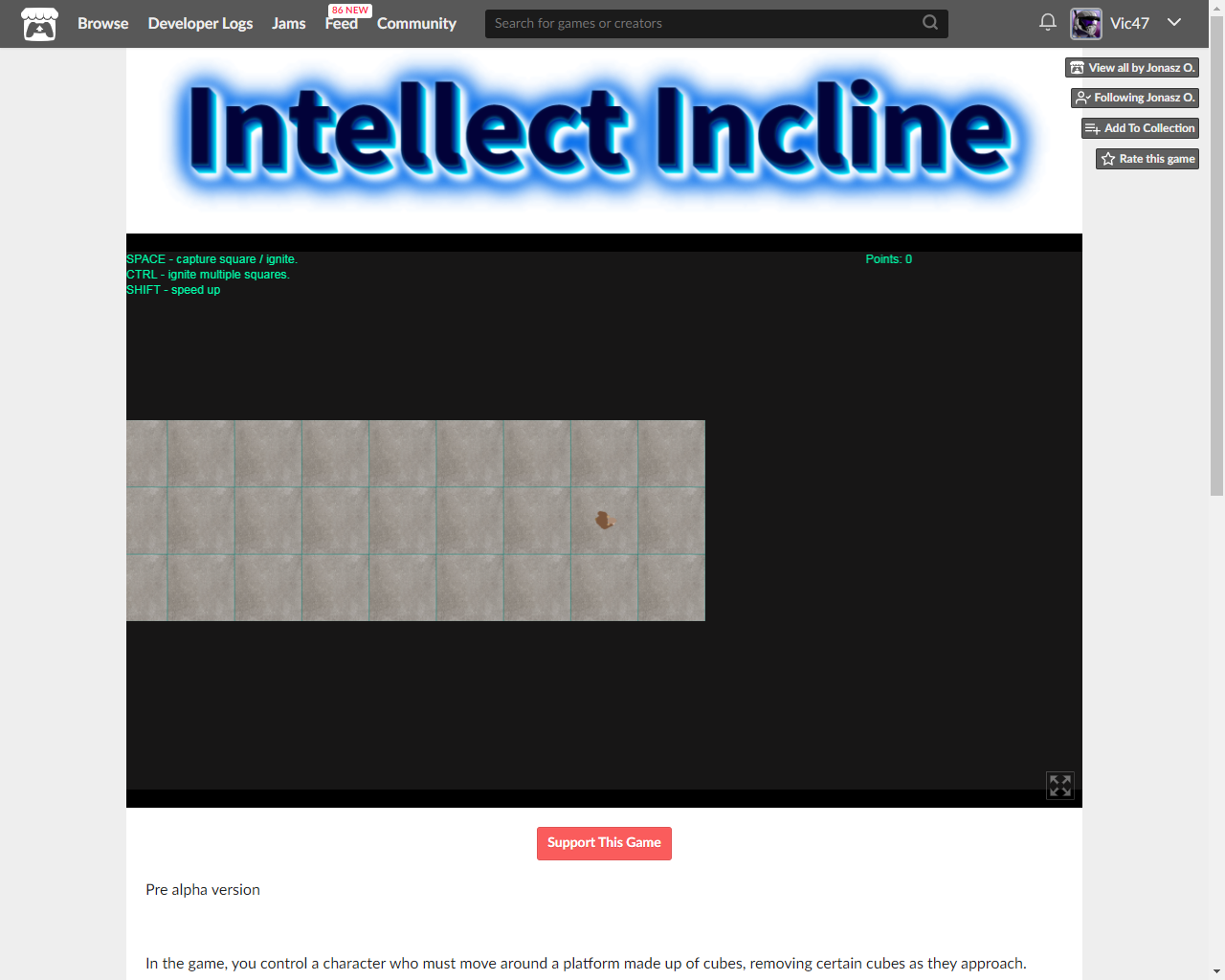
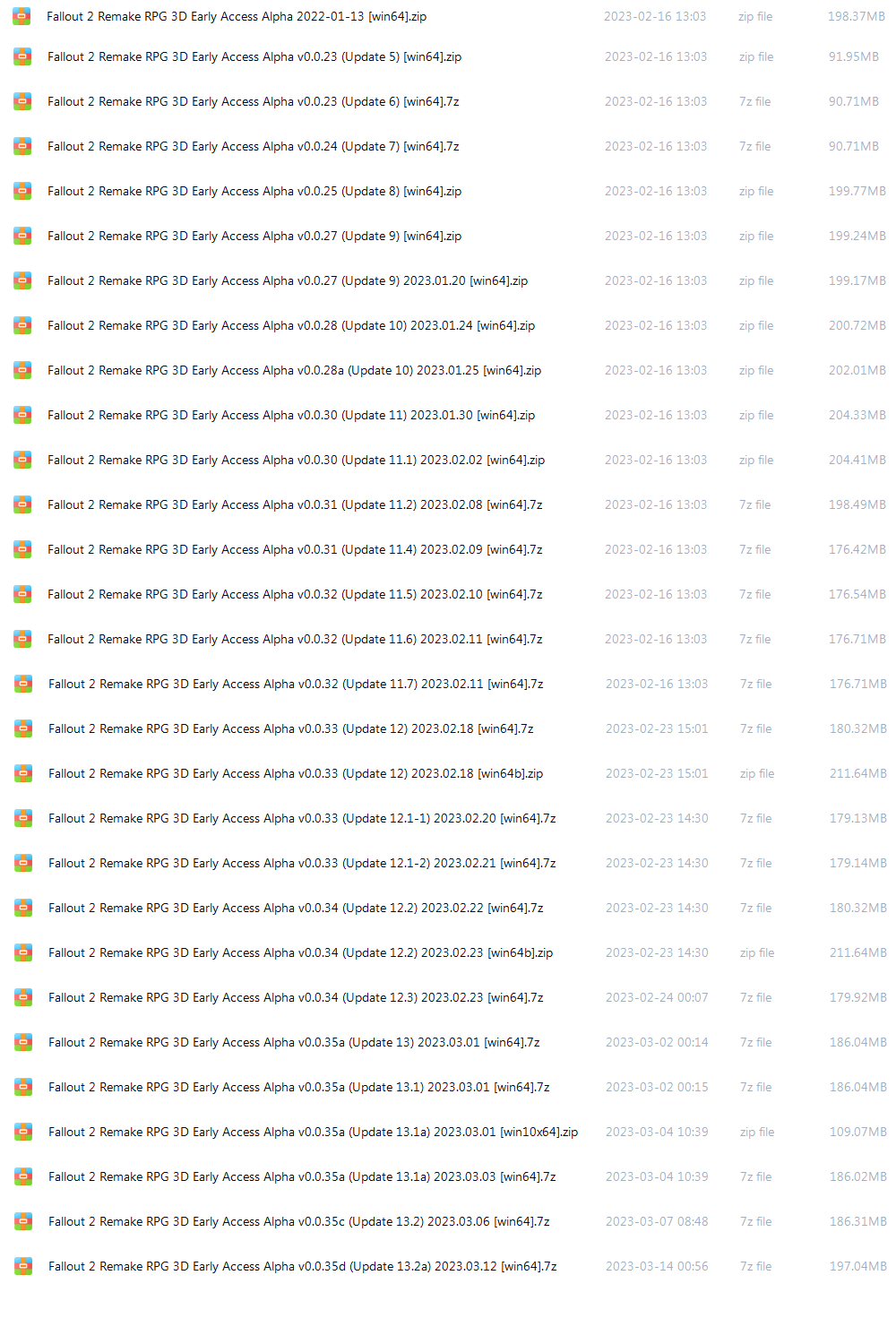
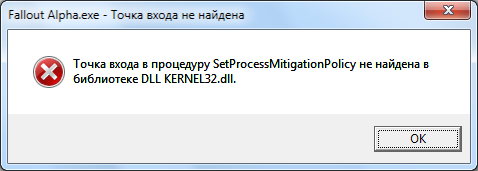
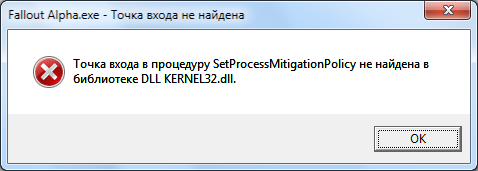








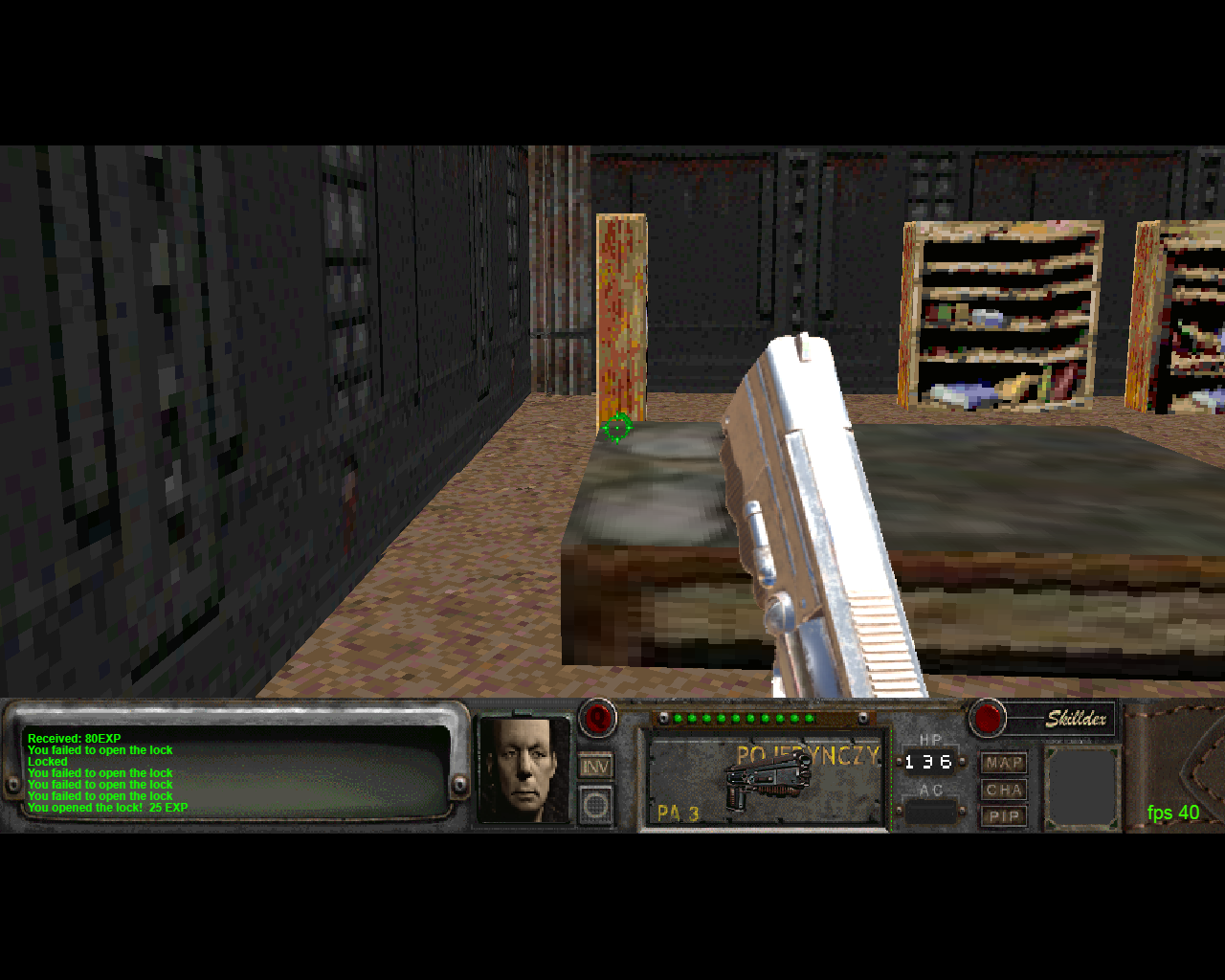
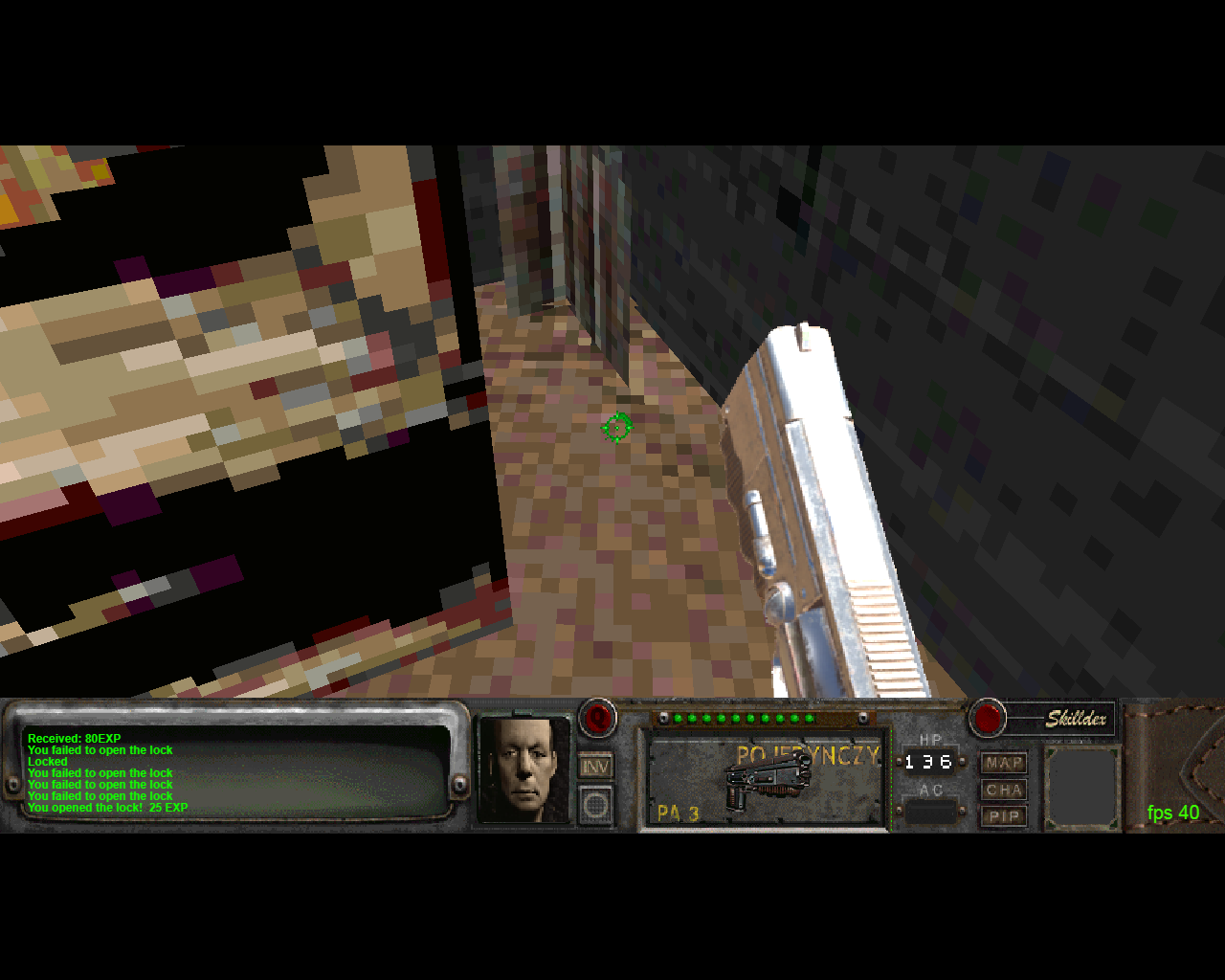









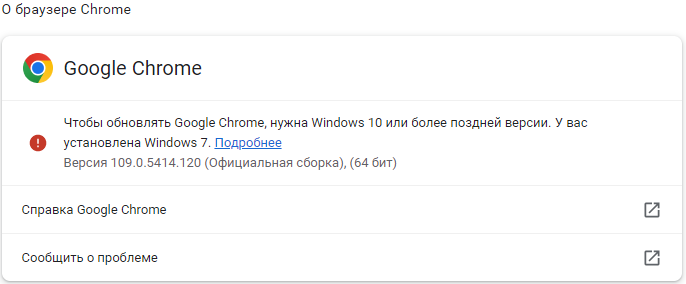
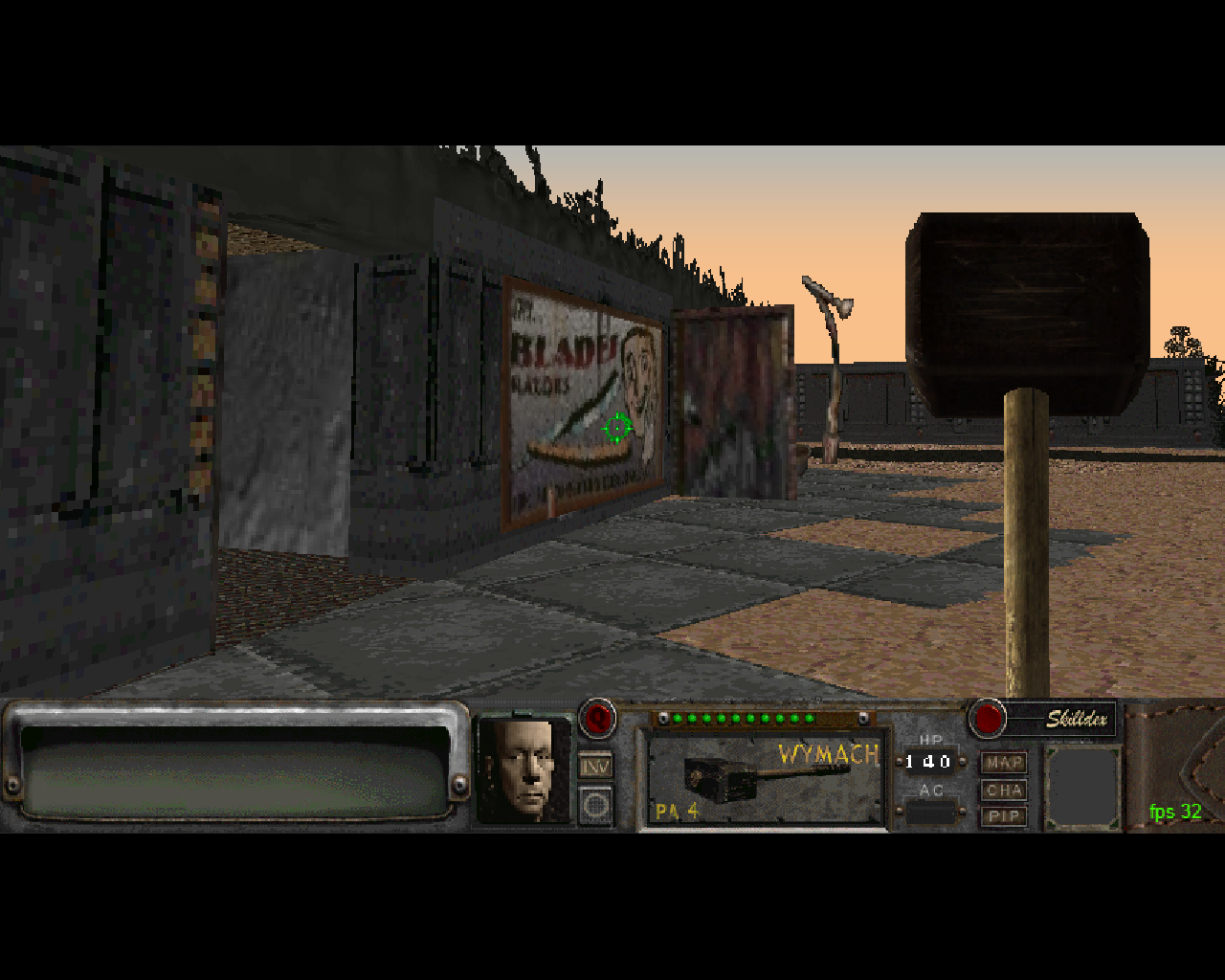




















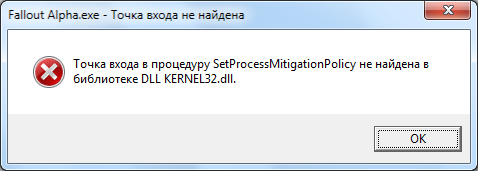
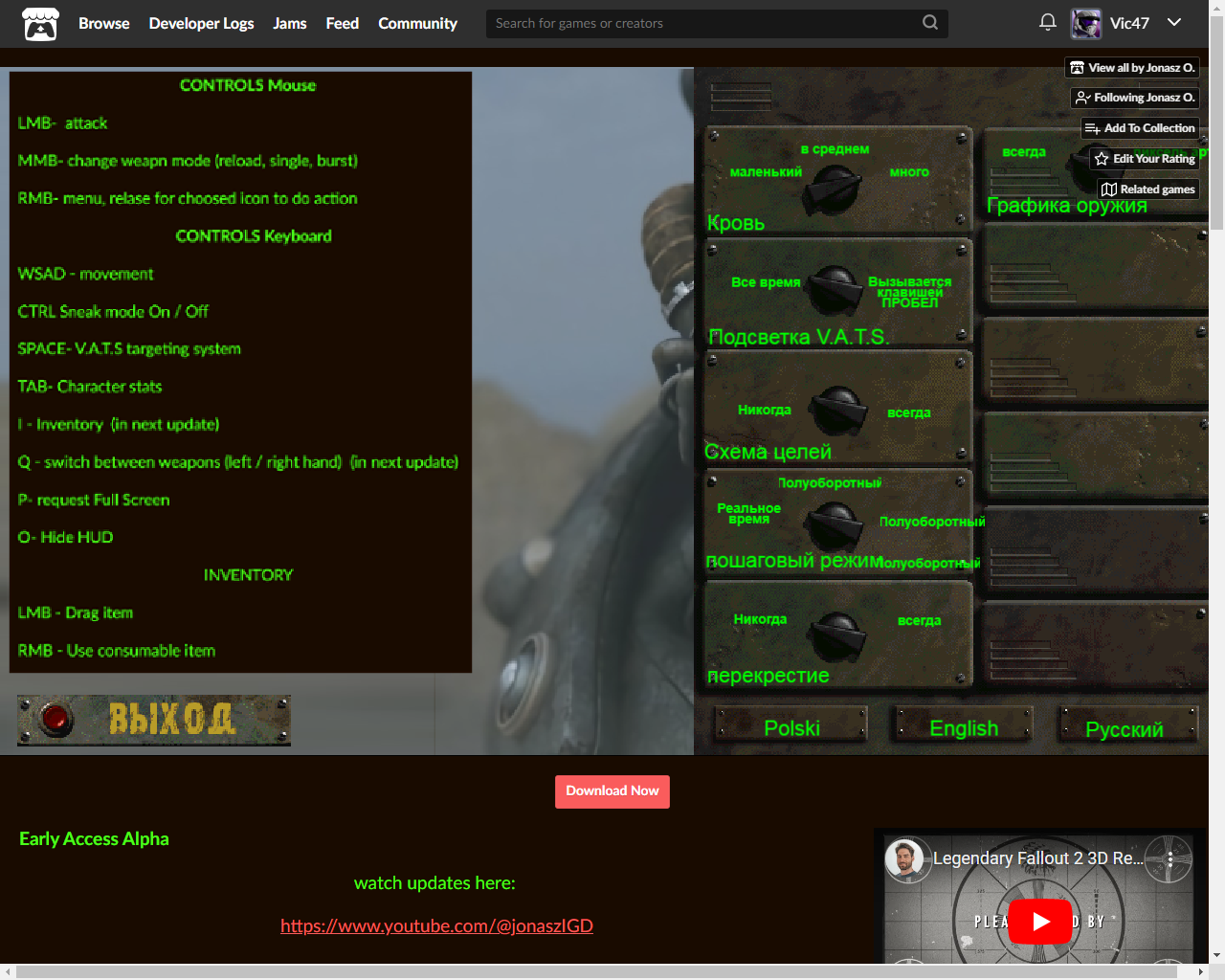
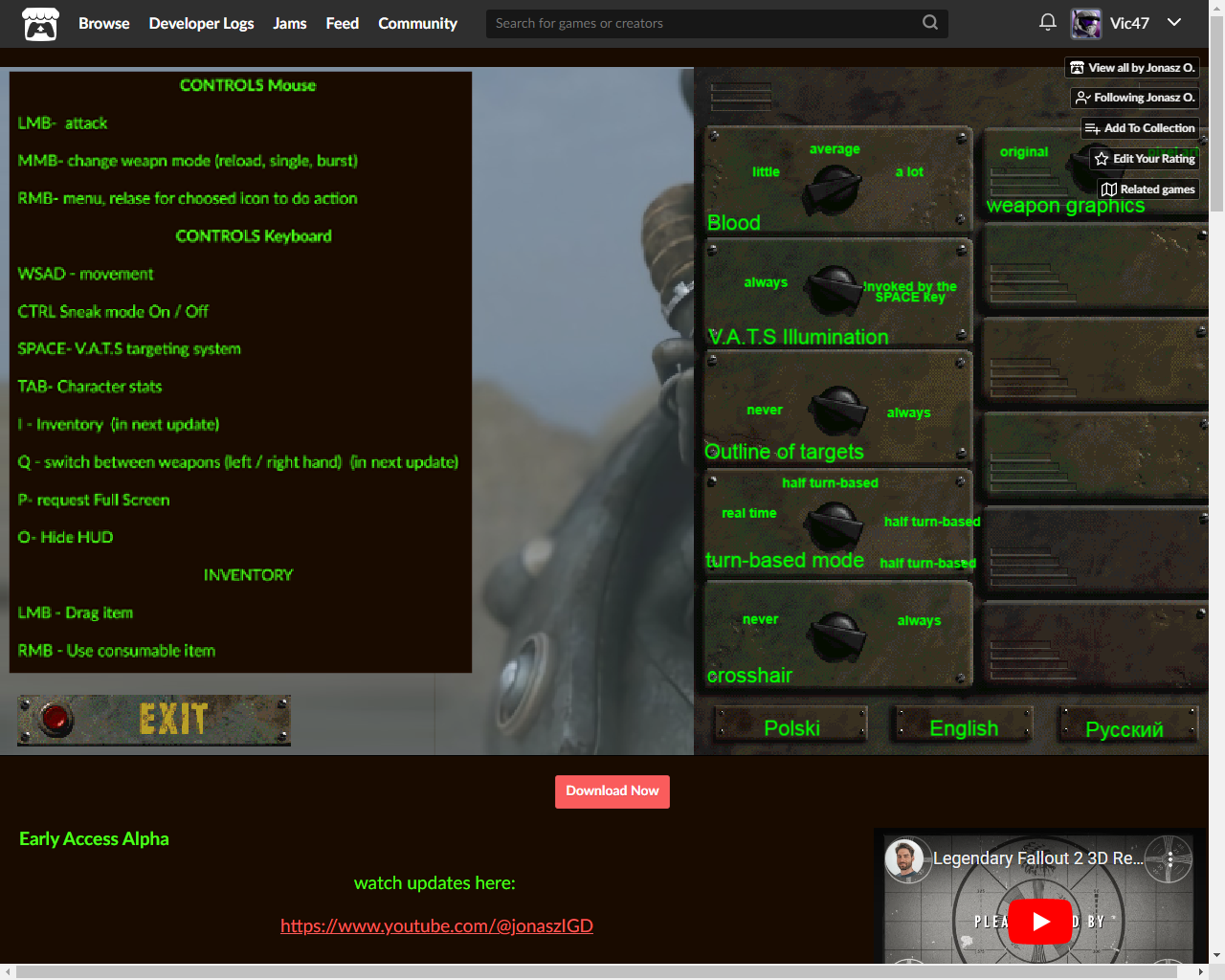
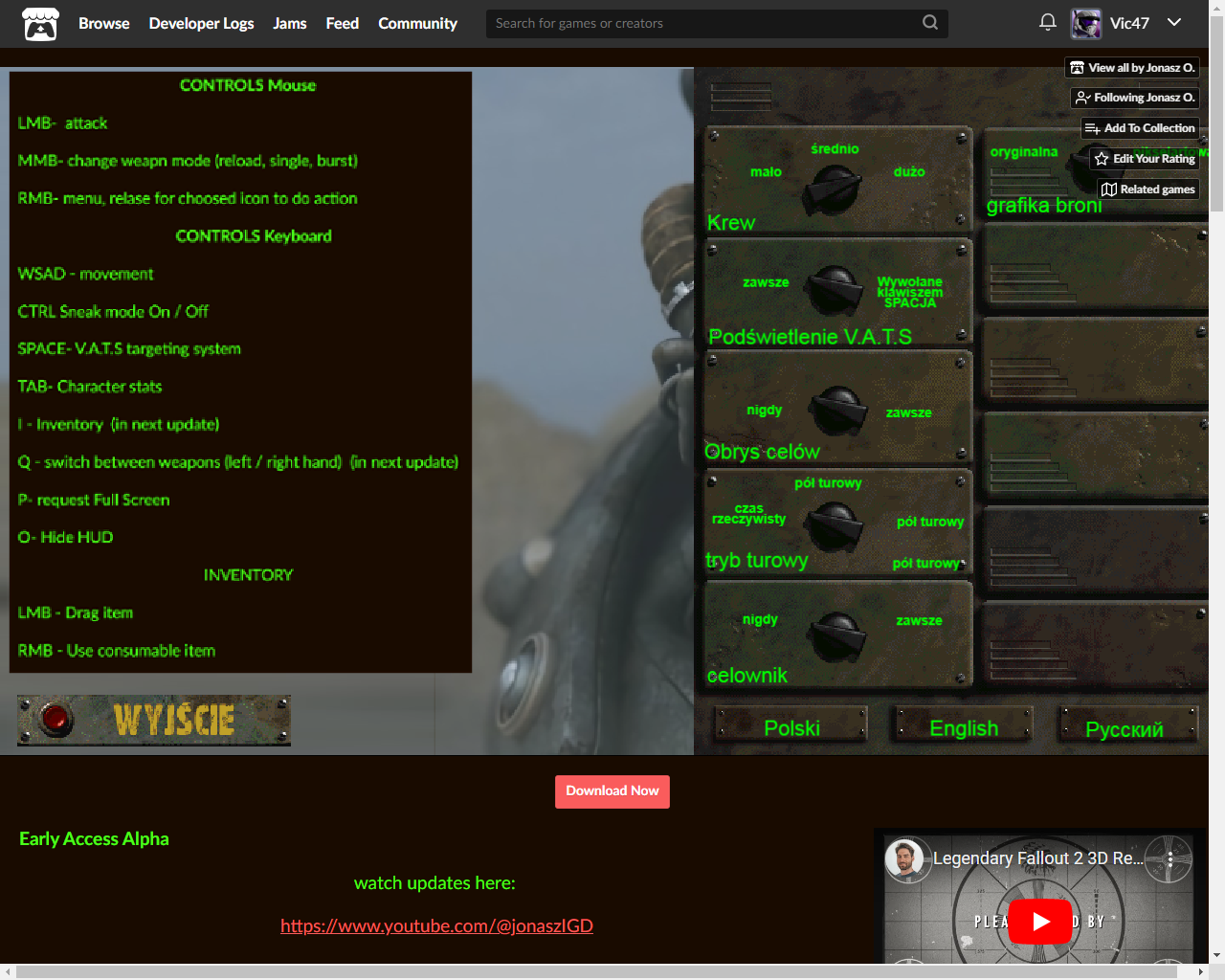

 I believe you've tried to show that it's oversized, wrinklу and folded and those are shadows in the wrinkles of the cloth, but to me it looks like if it's camouflage, lol. Maybe make the color more solid and remove the dark stripes, or at some crude stitctes, holes and / or patches, to show that it's a crude, homemade with very primitive technology and heavily worn out hermit robe (and why it is so plentiful in Klamath, btw? I don't remember too many tribals, or any hermits or monks living there. Would rather expect more leather jackets of all sorts or even leather armor, since it's a trapper town, and they mostly do gecko hunting and brahmin breeding for living, as far as I remember, so they should have tons of sking and leather of all sorts and would probably use it for crafting clothes and armor for sale. Or are those robes some sort of raincoats for protection from the post-nuclear radioactive / acid rain, or a reference to Desert Punk / Trigun anime, lol?)
I believe you've tried to show that it's oversized, wrinklу and folded and those are shadows in the wrinkles of the cloth, but to me it looks like if it's camouflage, lol. Maybe make the color more solid and remove the dark stripes, or at some crude stitctes, holes and / or patches, to show that it's a crude, homemade with very primitive technology and heavily worn out hermit robe (and why it is so plentiful in Klamath, btw? I don't remember too many tribals, or any hermits or monks living there. Would rather expect more leather jackets of all sorts or even leather armor, since it's a trapper town, and they mostly do gecko hunting and brahmin breeding for living, as far as I remember, so they should have tons of sking and leather of all sorts and would probably use it for crafting clothes and armor for sale. Or are those robes some sort of raincoats for protection from the post-nuclear radioactive / acid rain, or a reference to Desert Punk / Trigun anime, lol?)